20 Best 3D Text Effect Photoshop Tutorials
Adobe Photoshop is a graphics editing program developed and published by Adobe Systems. Adobe Photoshop is one of the most popular professional graphic editing software packages. Together with Adobe’s Dreamweaver and Flash, it is o Adobe Photoshop is an industry standard for raster graphic manipulation, creation and editing. As a professional image editing software package, it comes with a number of tools for retouching photos. It offers a large number of filters and plugins which enable you to add cool effects to your images. Also, it has a premium set of image transformation tools. ne of the main programs used for website creation by the web designers and developers.
The software requires you spend much time to grasp. Maybe one of the ways mastering Photoshop is to read tutorials on the web. So we showcasing 20 Best 3D Text Effect PhotoshopTutorials
Stylish Retro Text Effect
In this tutorial we will be designing a cool retro text effect, which is growing more and more popular in today’s design. Today you will learn how to use the Perspective tool to create depth and how designers can use default gradients in unusual ways!

Master 3D Type Effects
Taking 3D objects into Photoshop is going to get more popular thanks to the latest release of Photoshop Extended. But you don’t need Adobe’s latest high-end version of Photoshop to create some unique 3D effects – this masterclass works for Photoshop CS and above. In it, type-effects guru Nik Ainley shows how to create the above image.
The key is to create the letters in a 3D package first as individual characters, then bring them into Photoshop for further post work. Through clever use of Photoshop’s masking tools and layers, Nik has created type with characters that weave in and out of each other. The characters’ faces also provide a handy canvas for further effects, such as patterns, gradients and lines.

High Quality Metal 3D Text
Most of you probably know those awesome letters that were generated with 3D programs. But what about when you don’t have any particular program and you need to make 3D typography? This tutorial will show you how to create the 3D text shape and give it a high quality metal look using pure Photoshop. Check it out!

3D Typography with Advanced Texturing and Lighting Effect
In this tutorial, I will show you techniques involved to create this rather cool, 3D typography with abvanced Texturing and Lighting Effect in Photoshop. Some steps can be a little tricky and you do need a lot of patience to complete this tut, but why not have a try? The aim of this tut is to demonstrate how you can texture a 3D text (created in Illustrator) quickly and effectively, using the least amount of steps possible.

Spectacular Style Text Effect
Spectacular Flaming Meteor Effect
Take typography one step further by having text falling from the sky in a burning inferno. Yes, this is the text-on-fire tutorial to end all tutorials. It uses a little Illustrator for the text and a lot of Photoshop to burn up the screen!
In previous tutorials you’ve seen two smoke effects that I’ve created, but let’s face it, you can’t have smoke without a fire somewhere. So in this tutorial, I will show you how to create a fire effect similar to when a spaceship or comet enters the earth’s atmosphere. The image we’ll be creating is inspired by a Nike Ad I saw some time ago. I’m not sure what the URL is. If anyone knows it, please link us up in the comments.
It’s always a good idea to keep your eyes open for inspiration for effects and designs no matter what you are doing. Graphics are everywhere and you can learn a lot by looking at what other people do. Now on to the tutorial!

Texts Drop in Water Typography Effect
In this Photoshop tutorial, I will show you the steps I took to Design a “Letter Drops into Water” Typographic Effect in Photoshop. This is intermediate level Photoshop tutorial.

Unique 3D Text – Xara 3D
In this tutorials using Xara 3D to get 3D text effect, then export text to Photoshop and add some style there.

→ View Tutorial

→ View Tutorial
Splashing Water Text Effect
In this tutorial, I will show you the steps I took to Create Awesome Splashing Water Text Effect in Photoshop. Along the way, you will learn how you can incorporate water splash brushsets into your text and create great effect from that.

3D Text Scene
In this tutorial we’ll create a realistic 3D text scene using Photoshop with a little help from Illustrator for the 3D text.

→ View Tutorial

→ View Tutorial
Extruded Glossy 3D Text
People love 3D effects. They also love the look of shiny, glossy, graphics as well. Today, we will combine those two popular styles and create an extruded 3D glossy text effect in Photoshop. Let’s get started!
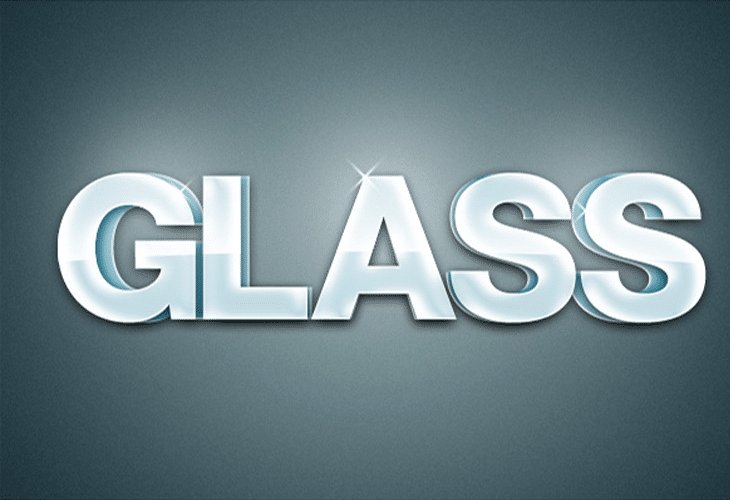
3D Text On Fire
This tutorial is going to be a little more advanced than the other ones I have done. It shouldn’t be a problem if you have been following along with our other tutorials or have a grasp of Photoshop. So lets begin.

Ice Text Effect
In this tutorial, you’ll learn how to create an ice effect completely from scratch using special Photoshop Brushes. Some time ago playing with Photoshop and trying to make an ice effect I discovered that “dead trees” can simulate very well the ice’s “veins” giving a cool feeling to an image. I’m not going for realism here, but I do like the final effect for this tutorial. I used some text as reference, but this effect can be applied to any shape you want and can add some great style.

Awesome Milk Typography Effect
Create an Autumn-Themed 3D Text Effect
Adobe Photoshop CS6 Extended is packed with an all-new 3D interface and tons of new features. In this tutorial, we will explain how to use those new features to create an autumn-themed 3D text effect. Let’s get started!

Steampunk Type Treatment
It’s the mix of old world and imaginative technology, or the distressed grungy style that attracts. Either way, it’s a lot of fun to create steampunk imagery, and in this tutorial, walk through the techniques used to create this steampunk type treatment in Photoshop.
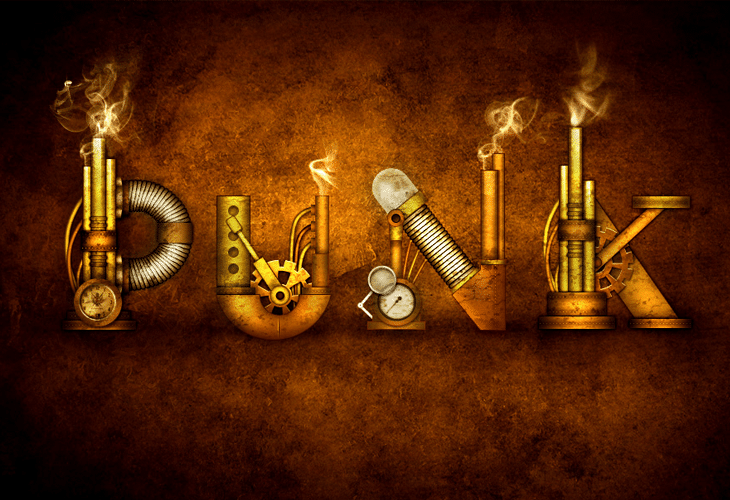
Sports-Themed Text Effect
In this quick tutorial we will show you how to create sports-themed text effect using layer styles in Photoshop. Let’s get started!

Easy 3D Type Effect
Clean and modern 3D type is a cool effect, and it’s surprisingly quick and easy to create. With the combination of Photoshop and Illustrator, this effect is can be created in minutes. Let’s take a look at how it’s done.

Candy Flavored Text Effect
In this quick tip tutorial we will explain how to create a candy cane-style text effect in Photoshop. Let’s get started!

Take a Break 3D Text Composition
In this tutorial, we will show you how to easily create a 3D text in just a few steps then use it in a photo manipulation with some splatters and grunge textures.
The software used to create the 3D texts was Xara 3D 6 and then did the photo manipulation in Photoshop. To create photo manipulation we will use a lot of stock images, your imagination and basic and advanced Photoshop tools.

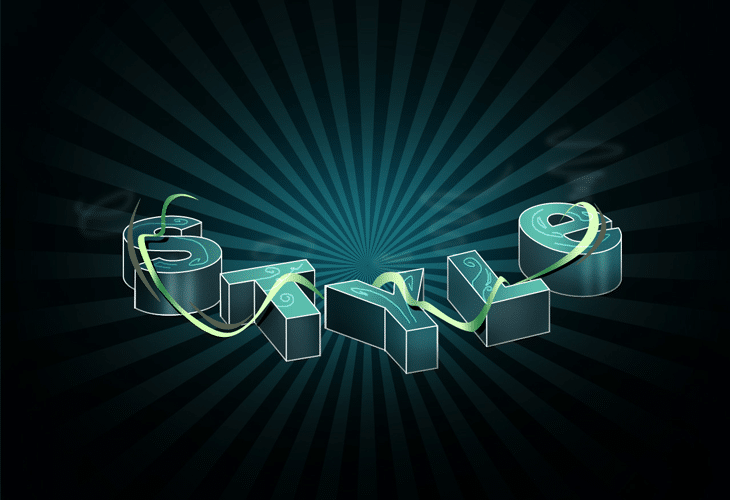

No hay comentarios:
Publicar un comentario